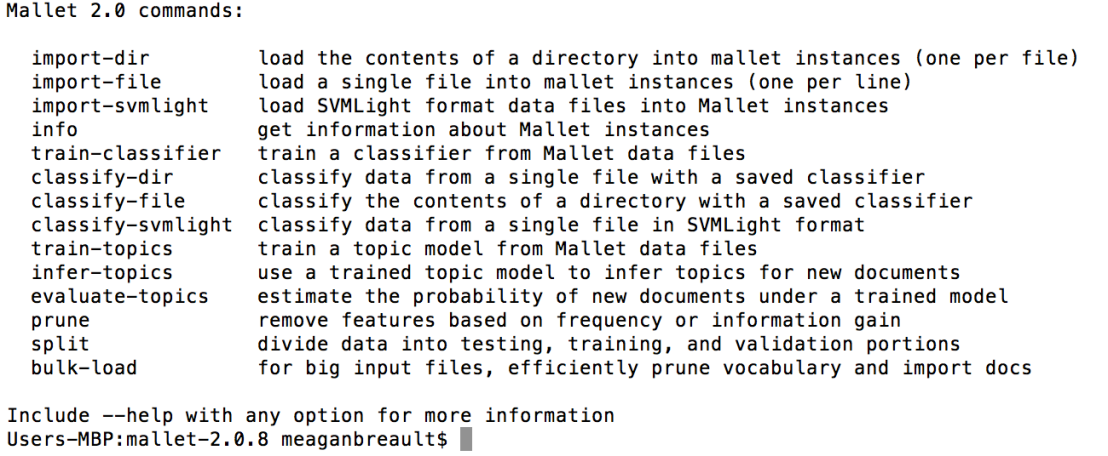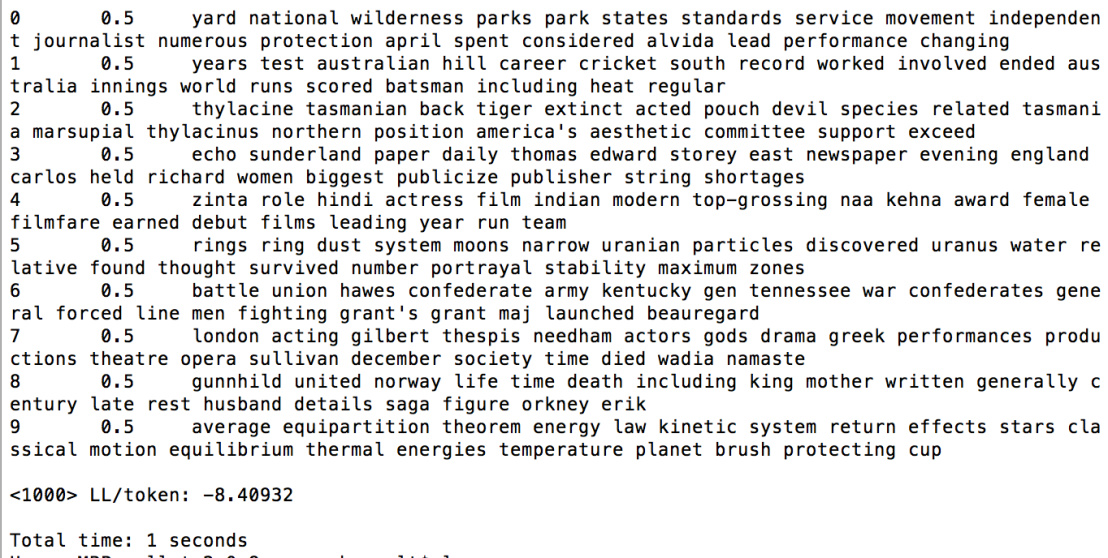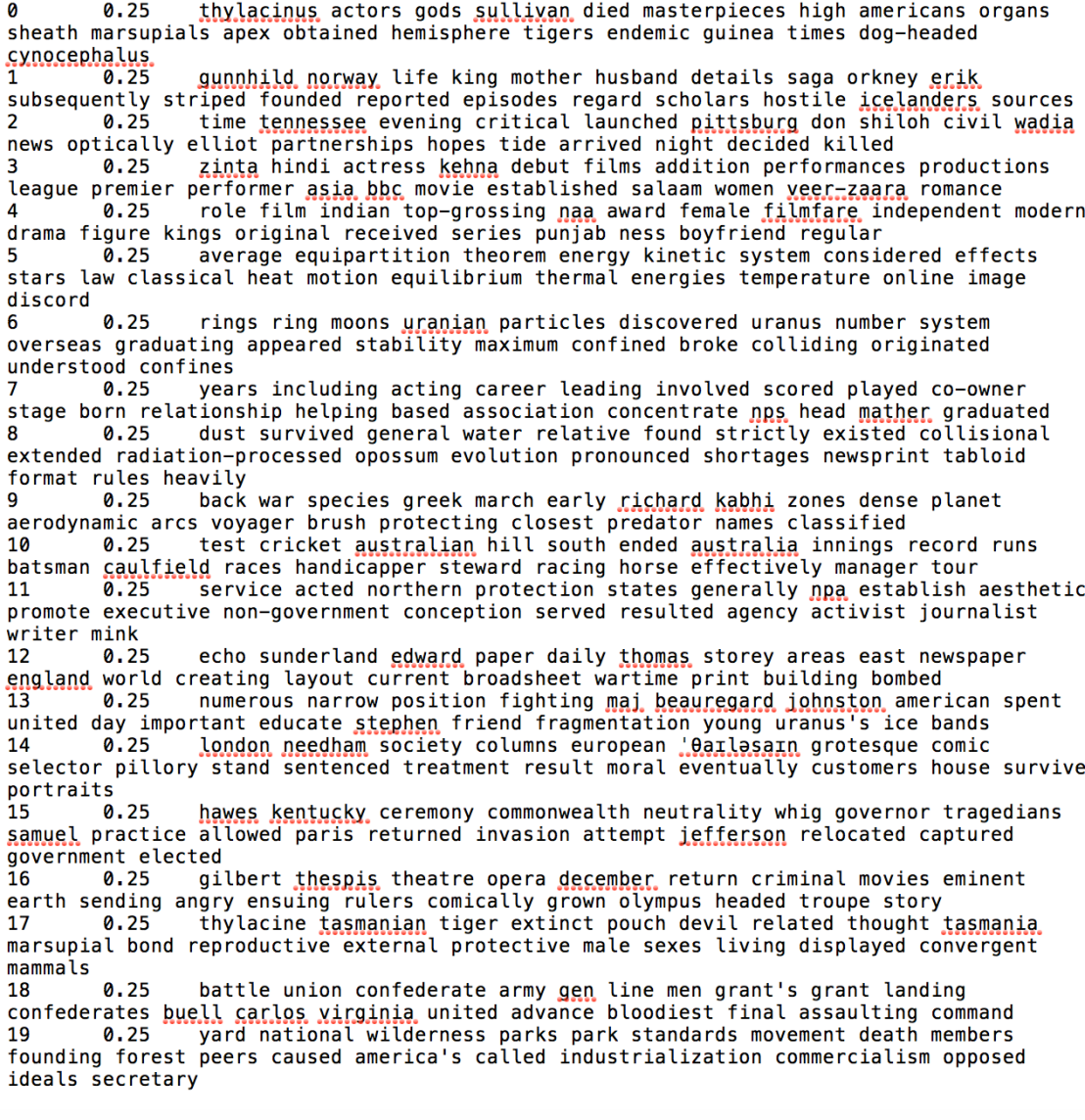I chose to work on the 100 Years of In Flanders Fields digital project because I recently took a class on the history of the First World War. I was interested in learning how digital methods could be applied to aspects of the First World War.
The 100 Years of In Flanders Fields project was established by Guelph Museums in honour of former Guelph resident, soldier, doctor, and poet John McCrae. The project was created using the ArcGIS program called Story Maps, which allows the creator to combine maps with images, videos, and a narrative text to convey a story. In this case, that story is the life and legacy of John McCrae and his famous poem In Flanders Fields.

Given that the Story map was created by Guelph Museums, the purpose of this digital project is to engage the public in the story of a celebrated war hero and poet. The project was launched around the 100th anniversary of the writing of John McCrae’s poem In Flanders Fields in 2015. By launching the website during the poem’s one-hundredth anniversary, the museum is able to gain more of the public’s interest, especially since In Flanders Fields is one of the most celebrated poems of the First World War not only in Canada but abroad. By using the Story Maps application the museum was able to make a simple and easy visual aid to remind citizens of both Canada and the world who John McCrae was, why he wrote In Flanders Fields, and how the poem has created a legacy. This digital history project is supposed to be a celebratory history of a brave Canadian that is meant to educate and get the public interested in their past.
The site allows its visitors to scroll through twenty-four sections that explain the life of John McCrae while looking at pictures and maps that mark important locations in his life with a poppy. For example, on the first slide entitled “Early Years” visitors can click on the poppy on the map and an information bubble pops up informing us that that house was the McCrae’s birthplace and the house he grew up in.
The fact that project is only twenty-four sections is a limitation, however, as it restricts the amount of information that is being conveyed to the public. Each section on John McCrae’s life is very short with only a few sentences. For example, there are only two sentences on how McCrae’s poem has created a lasting legacy. They only explain how the poppy was adopted as a Flower of Remembrance for the war dead in Britain, France, the United States, Canada and other Commonwealth countries but the project does not explain how the poem became popular in the first place and why it has remained so popular over the last century. The project probably could have added a little bit more information to each section. The site creators were most likely trying to “chunk” or reduce the information to keep the visitor from getting confused or bored but in doing that the people reading the project are only getting a small glimpse into each part of McCrae’s life. (For more information on chunking please visit here to see Daniel J Cohen and Ray Rosenzweig’s explanation).
With that being said, the project does an excellent job of providing information about John McCrae’s life that most people would not know. In school, most Canadians would have at least heard the poem In Flanders Fields at a Remembrance Day ceremony. And maybe they learned that McCrae was a physician who volunteered during the First World War, and wrote his famous poem after the death of a fellow comrade before passing away of pneumonia in January 1918. Yet very few people have any knowledge of John McCrae prior to his enlistment in the First World War.

What most people do not know (including me before I explored this site!) is that the First World War was not the first war that McCrae fought in. When the Boer War broke out in October 1899 McCrae postponed his fellowship at McGill University in order to volunteer. It was here that he first experienced the mixed emotions of war. He believed in fighting for his country but was saddened by the treatment of the sick and wounded soldiers and animals.
The site also demonstrates that McCrae was an avid traveller and outdoorsman. In 1910, he canoed from Norway House in Manitoba to the Hudson’s Bay with the Governor General, which took a little over a month. That same year he took a steamship that travelled to Labrador, Newfoundland, Prince Edward Island and Quebec City. He had an adventurous spirit and was eager to explore our country of Canada. The project shows that John McCrae was not only a soldier but also a physician, outdoorsman, traveller, artist, poet, and more, which is important for understanding what led John McCrae to become the man who volunteered to serve his country and write the poem In Flanders Fields.
One interesting aspect of the website that is not related directly to John McCrae’s life is the last page called “Guest Book.” Here guests can follow a link to submit the location of their city and a Poppy will appear on the websites Guest Book Map. The poppies on the map represent all of the locations across the world in which the website had been accessed and someone has requested that their city be added to the map. The Guest Book is a very unique way of making the website more personal for each visitor, making them feel a part of the experience. Surprisingly, Saskatoon was not yet on the map so I took it upon myself to submit my location to add Saskatoon to the map! And you too can to add your location to the growing map by clicking here.
Despite the limitations in the amount of information displayed, overall the 100 Years of In Flanders Fields project is an excellent way to learn about one of Canada’s most celebrated men and I encourage my fellow students to explore the site.